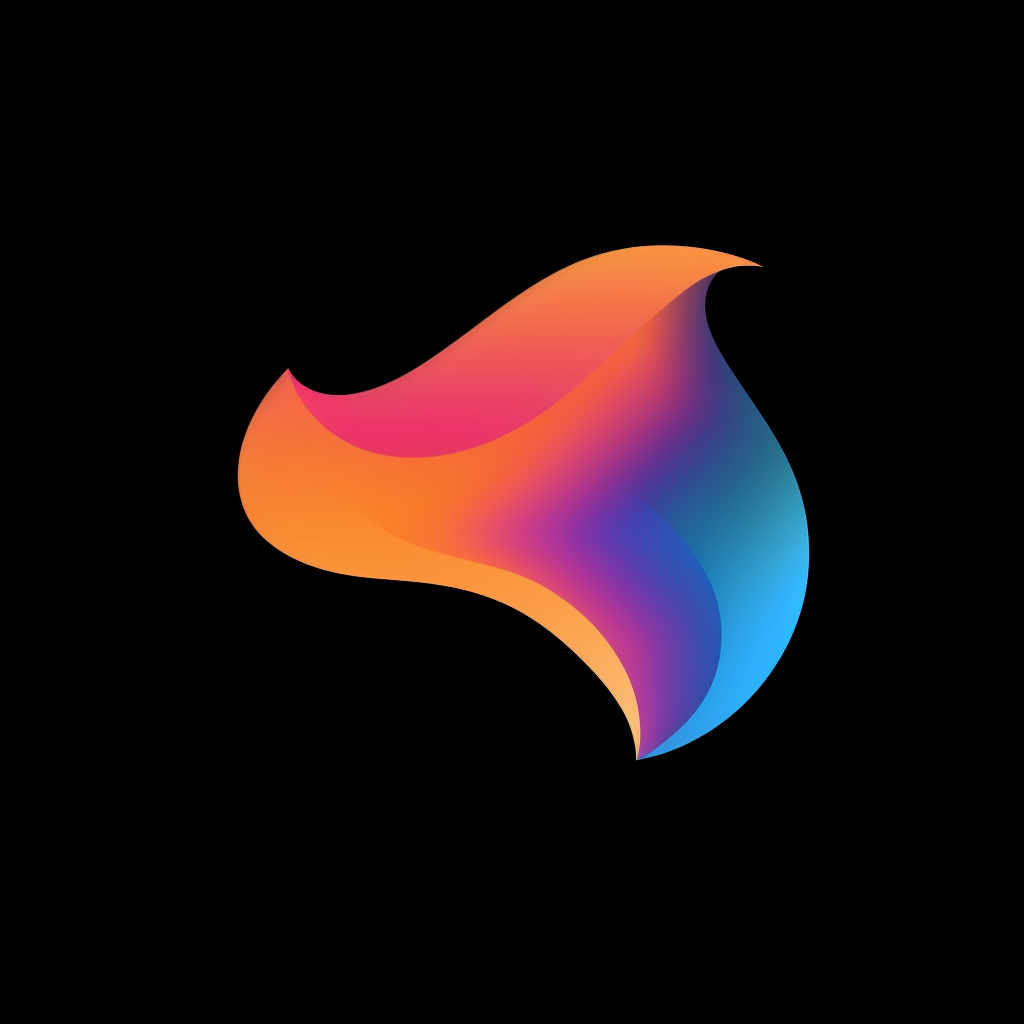
OppenheimerGPT
Use both Bard and ChatGPT in a single MacOS app!
A captivating experience of the current AI coldwar.
Download for Mac (Apple Silicon)Features
Get a quick glance of all the features
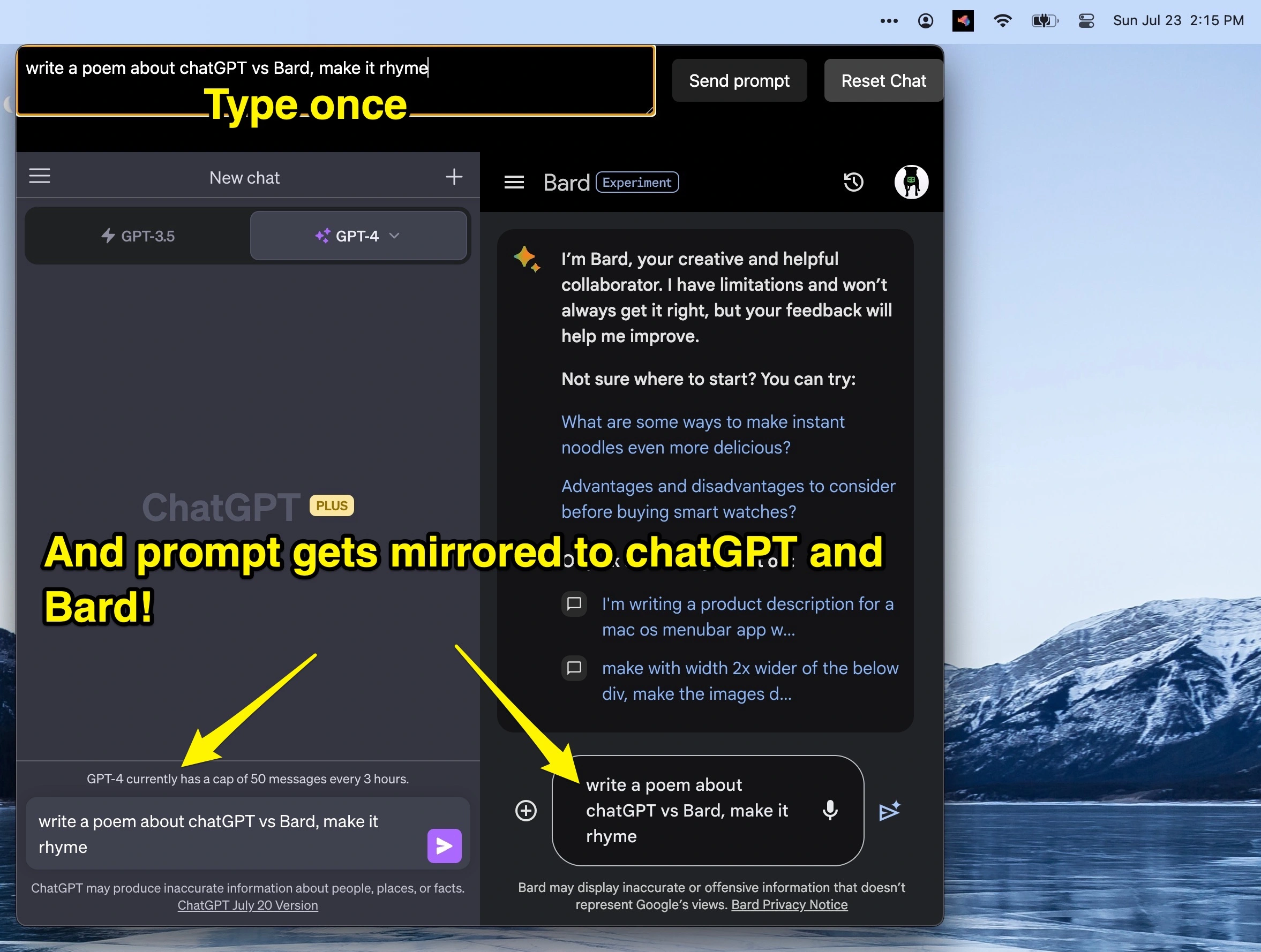
Get answers from both Bard and ChatGPT for each question you have!
Type once and the app mirrors your prompt to both chatGPT and Bard.
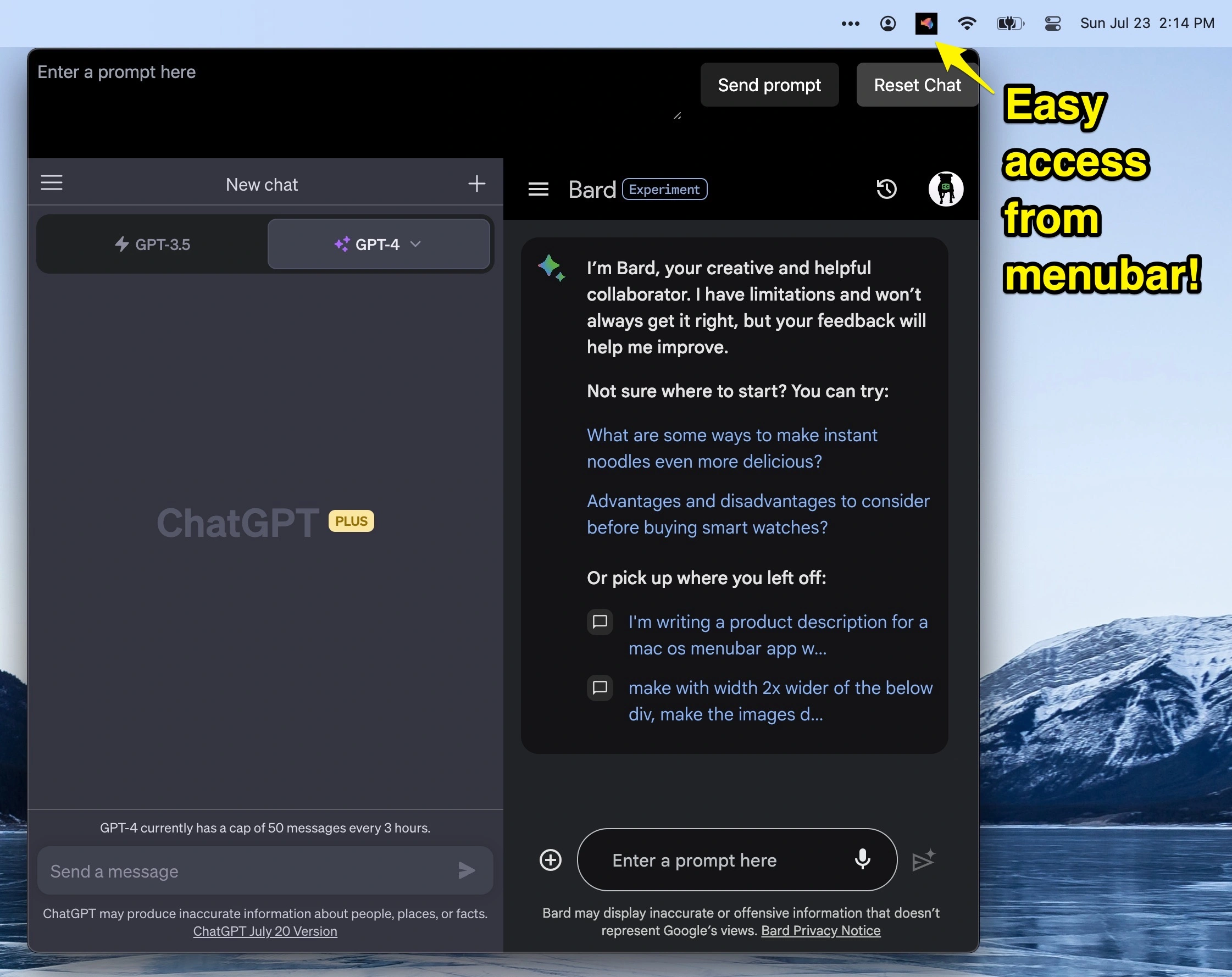
Menubar app for quick access.
Get your answers with a click away, no more switching and jumping between chatGPT and Bard browser tabs.
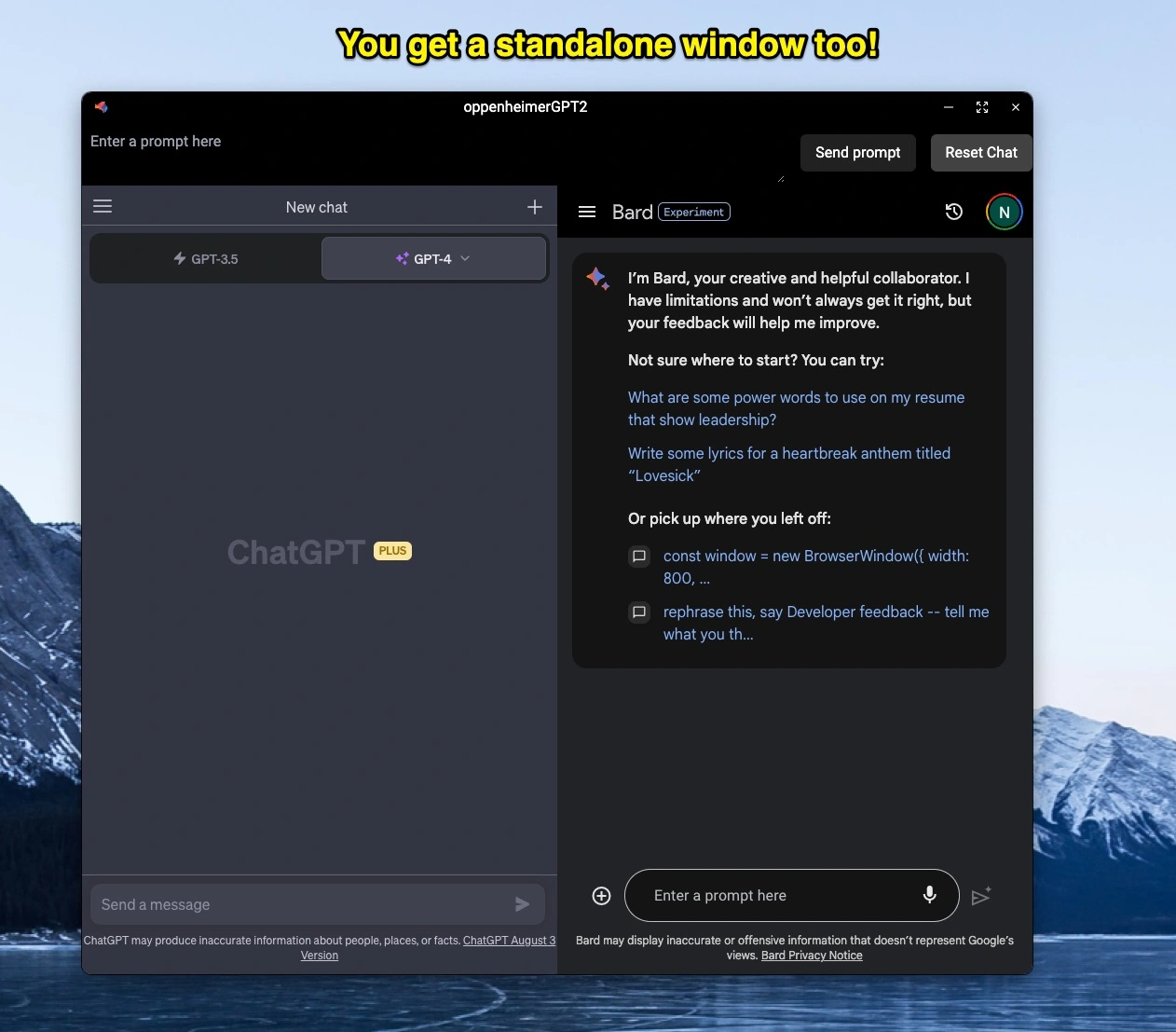
You get a standalone window too!
If you're old school, you can still use OppenheimerGPT as a standalone window.
More features coming soon!
⚡ Launch multiple menubar tabs, one for each question!
⚡ Super human keyboard shortcuts.
⚡ Access to many more bots -- Poe, LLaMa!
Frequently Asked Questions
What is OppenheimerGPT?
OppenheimerGPT is a MacOS menubar app that allows you to use both chatGPT and Bard at the same time!
Why is the app called OppenheimerGPT?
Like many of you, I watched Oppenheimer movie and drew numerous parallels between the movie and the ongoing AI race, hence the app's name.
Is OppenheimerGPT free?
Yes, all the current features of OppeinheimerGPT are free to use.
Does the app store login details?
No! The app essentially creates two browser windows side-by-side. So, when you log in, you are following the same sign-in process as you would in a browser tab.
Does the app store any prompts that you enter?
No! The app operates entirely locally, without transmitting any data over the network. It simply mirrors the prompts you type into both the ChatGPT and Bard text inputs.
Are more features coming to the app?
Yes! I developed the app over the weekend after watching Oppenheimer. I plan to expand its functionality over the next few days, right after I get some much-needed sleep.